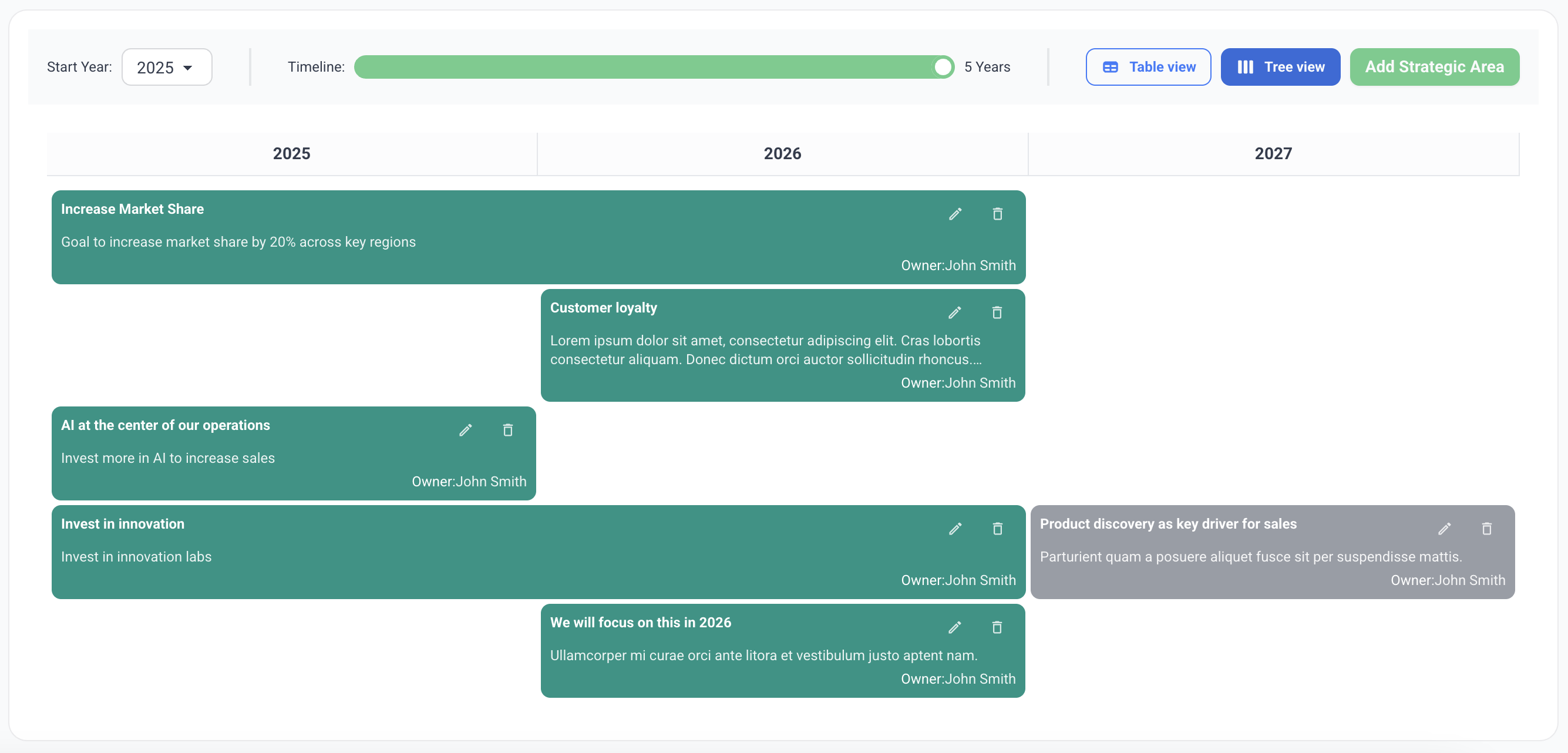Strategic Areas
General
Strategic Areas are the starting point in any high-level planning. They are usually yearly or multi-year and represent your company's stance in terms of market positioning. Depending on your company's domain and market you might call them in different ways: strategy pillars, company goals, focus areas, and so on.
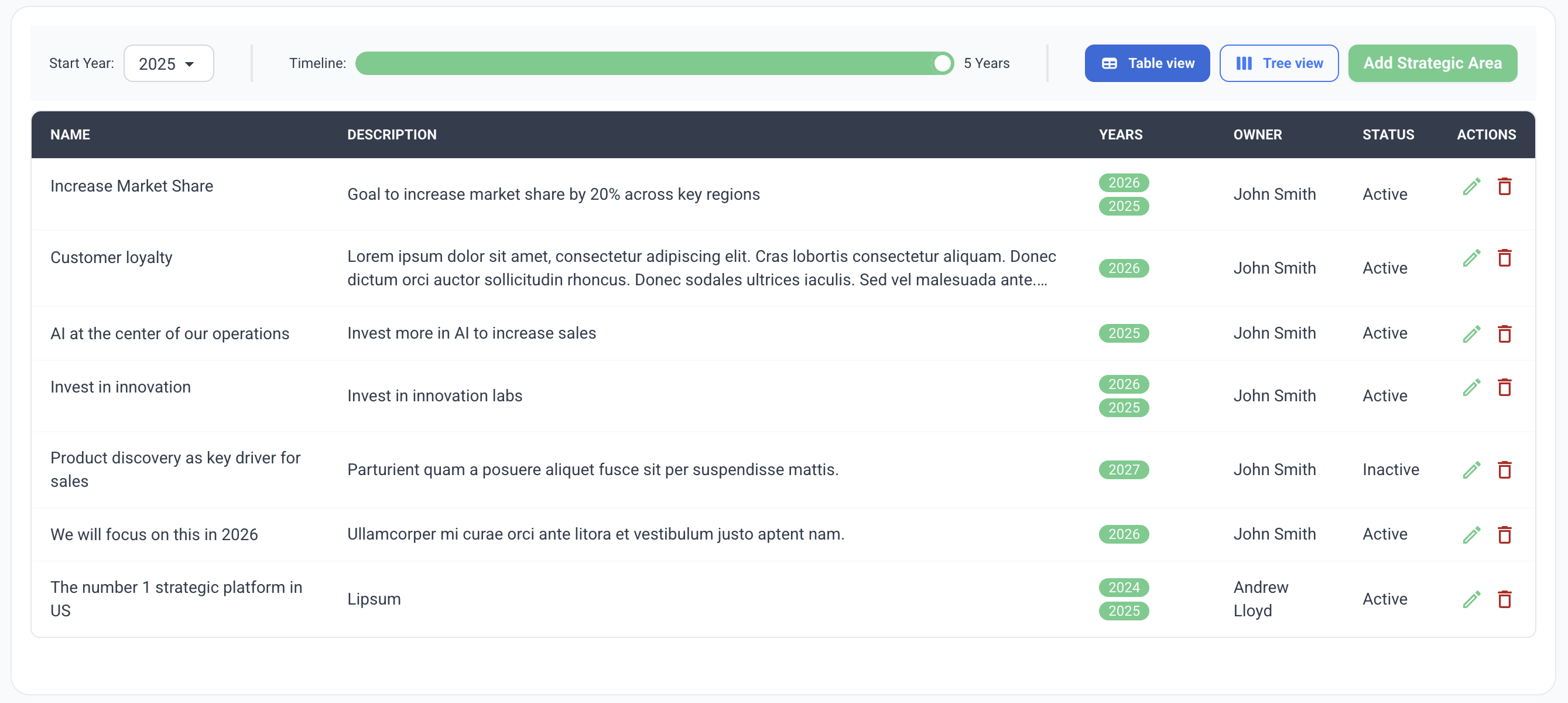
Adding / Editing a Strategic Area
- Simply click Add Strategic Area button and in the panel fill in with the appropriate details: Name, Description, Years, Owners, and Status.
- Years: you can select multiple years if your strategic goals are spanning multiple years.
- Active or Inactive: Active means that the company is actively focusing from a strategic point of view on that specific vision. Inactive could mean exploratory or not applicable anymore but good to keep them for future reference.
Strategic Areas tree view
The Tree View is an addon that helps you by providing a bird's eye view over your company's strategic areas.
- You can start by selecting the start year of your strategic roadmap (available also in table view) and using the slider to decrease or increase the year
- At the moment the start year is set by default to current year + 3