Dynamic Teams
General
The Dynamic Teams section is the place where the approved initiatives are being allocated to teams. Within this section, you have the possibility to:
- Create new teams or working groups, by default in Forming started
- Allocate Approved initiatives by dragging them to the appropriate team
- See how the Initiative distribution looks per each team, which team members are in each team and with what % capacity they contribute.
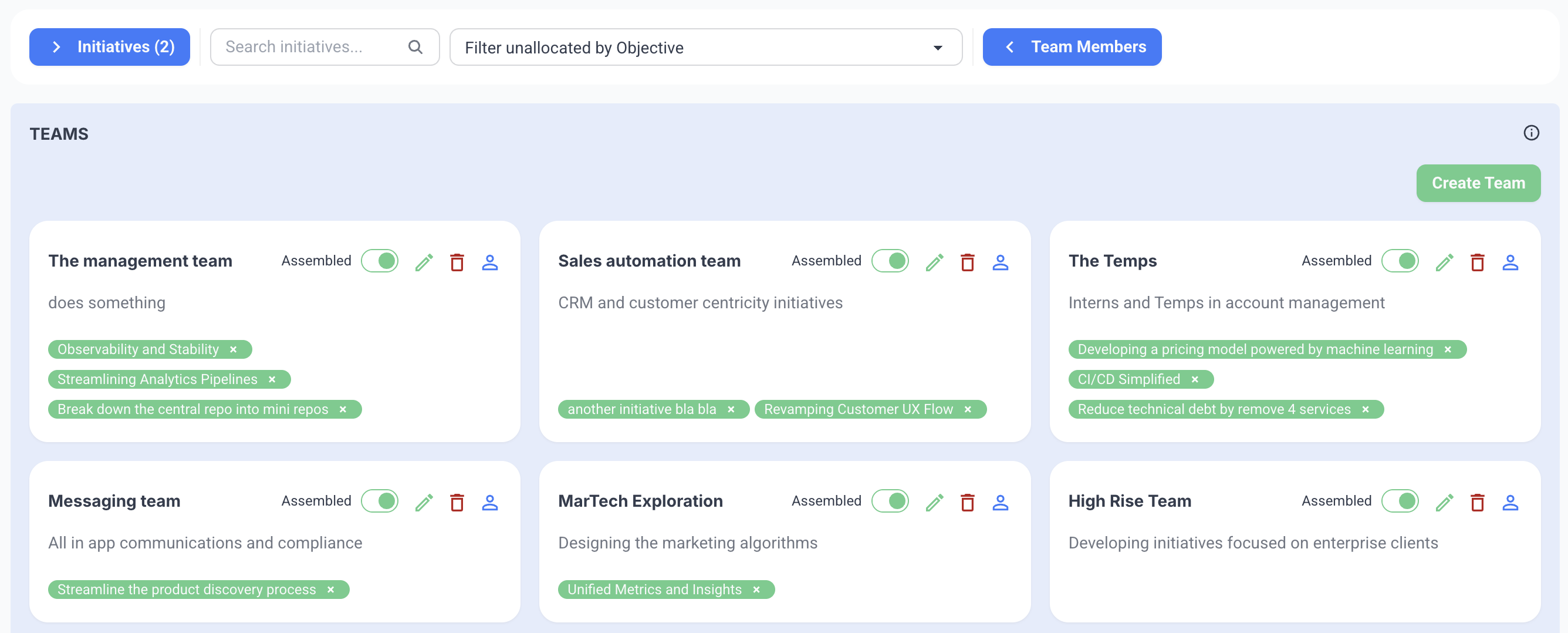
Creating a new team, allocating initiatives, assembling teams
- This is a straightforward process, only by Clicking the Create team button and filling in the necessary details.
- Then, drag the appropriate initiatives to the created team
- Once you are happy with the allocation, switch the team from Forming to Assembled
- Team members receive a notification so they know that they can assemble and work on the allocated initiatives
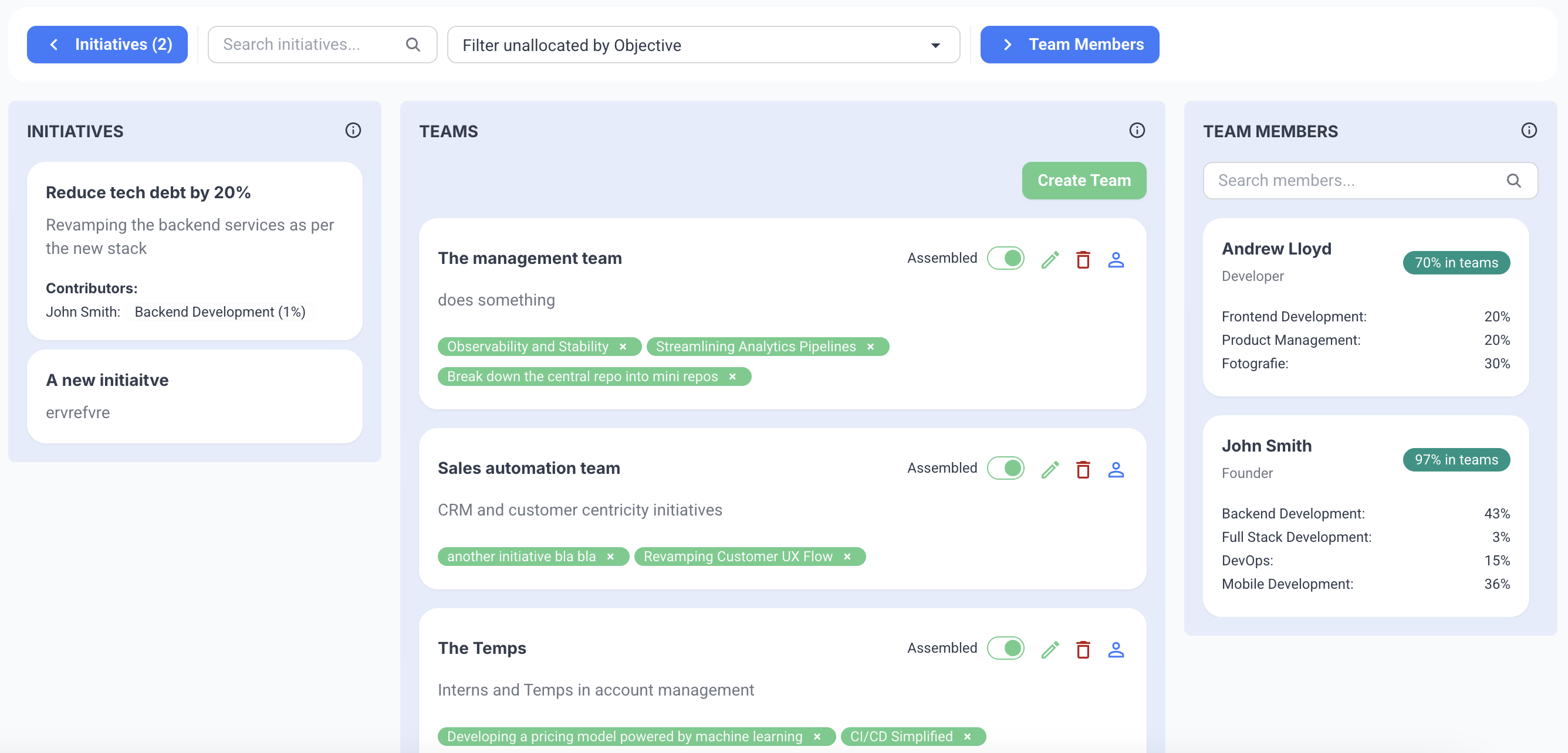
Team members panel
- Simple view of all the team members in the company/group for an easier overview of their skills distribution
- Possibility to reach real-time in the list
What if you already have a team structure in your company or department
- We highly advise creating the teams or working groups around the initiatives and submitted contributions to move away from the paradigm of fixed teams to fluid teams and having the right people with the right skills in the right place.
- However, if necessary, you can also re-create your team structure and make sure that in the contribution and initiatives allocation process you have an offline process to match those.
- We have on our roadmap to evaluate how to balance the needs for fixed versus fluid structures in companies (not yet prioritized)